This is just a quick note that will hopefully save someone time.
When I upgraded Windows 10 (64-bit) from 1909 to 2004 I found that Virtualbox 6.1.x no longer worked properly. All of my guest instances (Ubuntu, Mint, etc.) failed to start. Specifically, they just hung with a blinking cursor and there were no errors in the logs.
There were no reports on this problem on the VirtualBox on Windows Hosts forum. [30-May-2020 Update] See No VMs Work On Windows 10.
It turns out that when Windows 10 2004 is installed it enables the Windows Hypervisor Platform feature. Note that the Hyper-V feature was disabled prior to the upgrade and remained so after.
To check this setting run OptionalFeatures.exe from a Windows command shell. You'll see this:
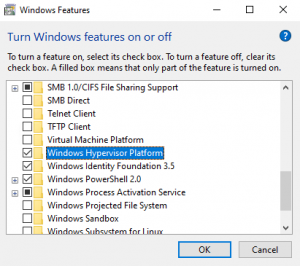
The resolution to the hang problem is to disable this feature. Doing this is simple:
- Uncheck the Windows Hypervisor Platform checkbox (above).
- Reboot. Even though it's not indicated when you do step #1, a reboot is required to disable the feature.
That's it!
Tags: Virtualbox