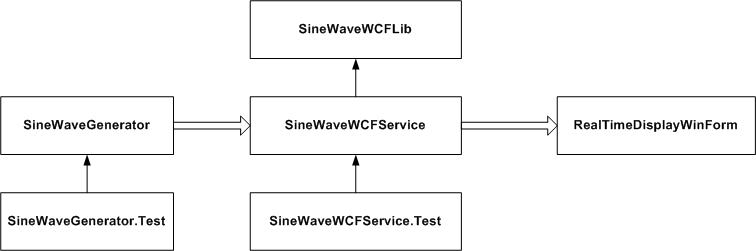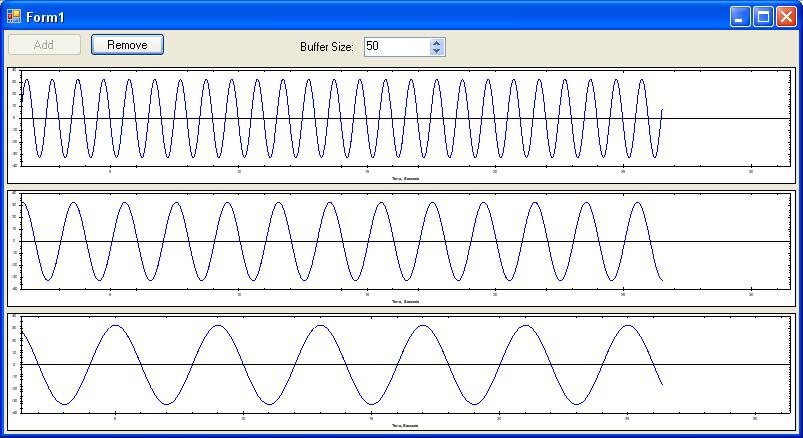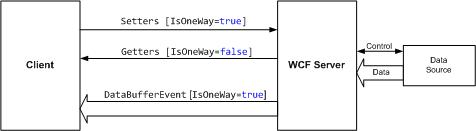Last night I went to the launch of the San Diego Connected Systems SIG (and here). Brian (along with Chris Romp) gave a great overview of BizTalk Server 2006 R2.
I have never used BizTalk and had little knowledge of its capabilities going in. BizTalk reference material and articles can be found in numerous places on the web -- a good summary is Introducing BizTalk Server 2006 R2 (pdf).
My major take-aways from the presentation were:
- BizTalk is an enterprise class product -- i.e. a heavy weight solution designed to scale for very large business needs (global reach, high throughput, tight control and policies, highly reliable).
- As such, the learning curve is steep.
- BizTalk uses a message oriented architecture designed to connect disparate systems of all types.
- Some of the key BizTalk tools include:
- Sending and receiving messages with Adapters
- Orchestrations
- Business Rule Engine
- Message processing with Pipelines
- Message translation with Data Mapping
- Business Activity Monitoring (BAM)
- BizTalk uses a publish/subscribe model that allows for asynchronous message handling.
- Most development tools are integrated into Visual Studio. Some of the visual message mapping needs present real GUI challenges.
- BizTalk Server 2006 R2 will include Windows Communication Foundation (WCF) and Windows Workflow Foundation (WF) integration. WF will not replace Orchestrations.
- Microsoft SQL Server is used as the back-end database and is very tightly bound to BizTalk functionality and performance. The message persistence capability of the Message Box is a powerful built-in tool.
- The Microsoft Enterprise Service Bus (ESB) Guidance further uses BizTalk to support a loosely coupled messaging architecture.
- BizTalk will also be a key component of Microsoft's new service-oriented architecture (SOA) framework called Oslo.
Because of its message handling architecture it's easy to see how HL7 translation and routing could be accomplished. Microsoft provides accelerators (pre-defined schema, orchestration samples, etc.) for HL7 and HIPAA for this purpose.
It's not hard to understand the importance of BizTalk in the larger Enterprise space. It appears to be benefiting from its years of prior experience and continued integration with other evolving Microsoft technologies. Overall, I was very impressed with BizTalk.
A Note on Special Interest Groups
I'm not only lucky to have a SIG like this in the area, but it's also great to have people as knowledgeable (and friendly) as Brian and Chris running it. Great job guys!
I would encourage everyone to seek out and attend their local user/developer group meetings. Don't just go for the free pizza (which usually isn't that good anyway) -- it's a great way to improve yourself both technically and professionally. You'll also get to meet new people that have the same interests as you.
I think that getting exposure to technologies that you don't use in your day-to-day work can be just as rewarding as becoming an expert in your own domain. Learning about cutting-edge software (or hardware) is exciting no matter what it is. That new knowledge and perspective also has the potential to lead you down roads that you might not have considered otherwise.