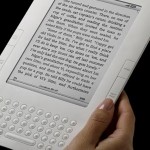 I'm a big reader. When my family told me that they ordered a Kindle for me I was pretty excited. Well, that was over two months ago. We were notified a couple of weeks ago they would be shipping a Kindle 2. It finally arrived!
I'm a big reader. When my family told me that they ordered a Kindle for me I was pretty excited. Well, that was over two months ago. We were notified a couple of weeks ago they would be shipping a Kindle 2. It finally arrived!
The Kindle 2 hardware has a modern sleek look and feels great in your hands. At 10.2 ounces it's lighter than most of the books I read.
Here are the things I like:
- Electronic-ink: The displayed text looks like a real book and can be read anywhere you'd normally be reading. You can also change the font size to your liking. Because there's no back light, it's easy on the eyes.
- Whispernet: The Amazon broadband 3G network is subscription-free when you buy the device. This gives you access to the "Kindle Store" as well as the rest of the internet (beware: see Browser notes below). Being able to download purchased books and free previews is the ultimate in instant gratification. There are a number of free e-book sites (e.g. Feedbooks) that can also be accessed directly from the Kindle.
- Search, bookmarks, and annotations: At first you might think that not being able to "flip" through the pages of a book and spot interesting content would be a negative. That may be true for some people. In the long term though, being able to easily find long forgotten content along with your own bookmarks and thoughts is a significant value-added. I see these features as a real game changer. Here's a simple example: How many times have you purchased a book that you already own? With an e-reader, it won't happen again.
- Built-in Dictionary: I'm always looking up words. With the Kindle, you just point at the word and the definition appears at the bottom of the page. Sweet!
- Personal files: Amazon provides an e-mail based service for converting common file formats (e.g. PDF, DOC, etc.) in to e-book files. This is very handy for keeping reference and personal material on the device.
Here are the things that I've found annoying:
- Electronic-ink: Static pages are great, but all page turns have a noticeable "blink". Apparently the screen must be blanked with all black before updated text is drawn. You do get used to it though. The other major issue are the display problems with menus and cursor movement. The pop-up menu is sometimes not completely displayed. Also, you can end up with multiple pointers on the screen if you move the cursor to quickly.
- 5-way Pointer and Page buttons: The 5-way pointer takes some getting used to. I accidentally purchased a book when I tried to move the pointer up but inadvertently pressed select. Fortunately, I would have bought the book anyway. The page buttons (Next, Prev, and Home) seem kind of tight -- you have to snap down pretty hard to activate them. They look nice, but feel clunky.
- Keyboard: It works, but the keys are very small and hard to use.
- Web Browser: The "experimental" Basic Web browser is completely unusable! It doesn't render anything properly and is impossible to navigate. On the Experimental page it says that it "Works best with web sites that are mostly text." And what sites would those be? None!
The text-to-speech feature seems the work -- the voice isn't very natural though and would get on my nerves quickly. But that's OK because I don't plan on using this feature.
IMHO, the benefits of electronic book reading and content management far outweigh the annoyances of the Kindle. You're not going to be browsing the Web or typing e-mails with this device. The Kindle is for reading books! If you expect more than that you should consider purchasing a different device.
UPDATE (3/2/09): Here's a thorough review of reading newspapers on the Kindle 2: Reading the New York Times on Kindle 2.

I’m glad to see you got a manicure for the picture you posted 🙂